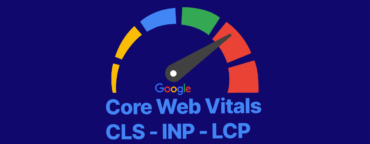Overview
In practice, this means that improving site UX can directly lift search rankings and business metrics. For example, industry case studies show a 1‑second page load delay can reduce conversions by ~20%, and historically, Amazon found every 100 ms of extra latency cost about 1% of sales.
Conversely, companies that prioritize these UX signals often see tangible rewards: Vodafone Italy improved its Largest Contentful Paint (LCP) by 31% and enjoyed an 8% sales boost, while Rakuten 24 achieved a 61% higher conversion rate by optimizing its LCP.
For decision-makers, this alignment of UX and SEO is a strategic imperative. Google’s page experience update (rolling out from mid-2021) means that digital performance and UX now influence where your site ranks. In competitive sectors – from retail and luxury e‑commerce to healthcare portals and finance sites – small improvements in speed and stability can translate into better engagement and higher revenue. In short, investing in Core Web Vitals is an investment in customer satisfaction and business growth.
What Are Core Web Vitals?
Core Web Vitals are a set of specific performance metrics that measure real user experience on websites, focusing on three fundamental aspects of web performance:
- Loading performance - How quickly does your content appear?
- Interactivity - How responsive is your site to user input?
- Visual stability - How stable is your layout during page loading?
These metrics are particularly valuable because they measure actual user experiences rather than arbitrary technical benchmarks. They quantify aspects of web performance that genuinely impact how users perceive your site, aligning perfectly with Google's user-centric approach to search rankings.
Core Web Vitals: What They Measure
Core Web Vitals (CWV) are Google’s user-centric performance metrics focused on key aspects of page experience:
- Largest Contentful Paint (LCP): Measures loading performance, i.e. how long it takes for the largest visible element (often a hero image or main text block) to appear. A good LCP is ≤ 2.5 seconds. Slow LCP means visitors “are staring at a blank or partially loaded page,” leading to frustration and higher bounce rates.
- Interaction to Next Paint (INP): Measures responsiveness to user input (replacing the old First Input Delay). INP captures the delay between a user’s action (click, tap, etc.) and the next frame being rendered. Google recommends an INP < 200 ms for good interactivity. Poor INP makes a site feel sluggish and can trigger user impatience or abandonment.
- Cumulative Layout Shift (CLS): Measures visual stability, i.e. how much on-screen elements unexpectedly move as the page loads. A CLS score < 0.1 is considered good. Shifting layouts are notorious for ruining UX (imagine clicking a button that moves under you). They confuse users and signal a sloppy UX to Google.
What distinguishes Core Web Vitals is that they reflect real user experience rather than arbitrary technical benchmarks. They capture the moments users actually perceive – seeing content, interacting, and not being jolted by layout jumps – which align with Google’s user-first philosophy.
In essence, good CWV scores mean faster content rendering, smoother interaction, and a stable layout: exactly the qualities that keep customers on a site, encourage conversions, and satisfy Google’s quality criteria.
Subscribe to our newsletter and gain access to strategic insights, exclusive analyses, and expert tips to enhance your online presence.
Why Core Web Vitals Matter for Your Business
For enterprise decision-makers and marketing professionals, Core Web Vitals represent more than just technical metrics—they directly impact business outcomes in several ways:
Direct Ranking Impact
Multiple studies have confirmed a correlation between meeting Core Web Vitals thresholds and higher search rankings. This effect is most noticeable in:
- Highly competitive search verticals
- Mobile search results
- Searches where multiple results could satisfy user intent equally well
Google has described Core Web Vitals as "tie-breaker" ranking signals—when content quality is similar between competing pages, the page with better Core Web Vitals gains an advantage.
Indirect Business Benefits
Beyond direct ranking improvements, good Core Web Vitals contribute to business success through:
- Reduced bounce rates: Faster, more stable sites keep users engaged, reducing abandonment
- Increased engagement metrics: Better user experience typically leads to more page views per session and longer time on site
- Higher conversion rates: Studies consistently show that speed improvements directly correlate with conversion increases
- Mobile performance: With Google's mobile-first indexing and the fact that mobile users now account for approximately 75% of global traffic, meeting Core Web Vitals benchmarks on mobile devices is particularly crucial
The Strategic Role of UX in Modern SEO
SEO is no longer just about keywords and backlinks – it’s about experience. Google has evolved from a checklist of ranking factors into a holistic “page experience” evaluation, integrating UX signals into its algorithms. Factors like mobile-friendliness (a signal since 2015), HTTPS security, and unobtrusive design have long mattered.
Core Web Vitals are now front and center, codifying speed and stability as ranking considerations.
This shift places performance and UX firmly in the hands of marketers and executives. Companies that treat site performance as a strategic priority see broad benefits.
For instance, a well-optimized UX doesn’t just please algorithms – it delights customers and builds loyalty. Google’s own case studies advise business leaders to view CWV optimization as a long-term investment in growth: “Delivering a fast and seamless navigation experience delights users and helps turn them into loyal, returning customers”.
In practice, improving these metrics can directly boost marketing KPIs. As one web.dev analysis notes, sites that enhanced LCP, INP or CLS saw measurable lifts in engagement and revenue. This means SEO teams and UX teams must coordinate: faster, more stable sites not only rank better, they convert better.
Moreover, UX performance has a compounding effect in B2B contexts. A retailer with a smooth mobile checkout, a luxury brand with a fast-loading image gallery, or a healthcare portal with instant-loading patient info all send a message of professionalism and care. Conversely, a frustrated user on a slow site may abandon a purchase or question the brand’s competence.
In regulated sectors like finance and healthcare, even slight delays or jittery layouts can erode trust. By embedding user-centric performance into the core of SEO strategy, organizations future-proof their digital presence: they rise in search rankings and improve customer satisfaction and ROI.
Common Pitfalls and How to Avoid Them
Despite the clear stakes, many organizations stumble on implementation. Common pitfalls include:
- Over-reliance on Lab Scores: It’s tempting to chase a perfect Lighthouse or PageSpeed score, but lab tests run on ideal hardware and connections. A site can score 95 in a lab but still feel slow to real users. Google’s ranking uses field data (Chrome UX Report), reflecting actual visitor experiences. Avoid this by prioritizing field measurements for SEO impact, and using lab tools only to diagnose issues.
- Ignoring Mobile/Global Variance: With Google’s mobile-first indexing, mobile performance often drives SEO. Also, users on older devices or far from your servers face much slower load times. A site fast in Zurich may crawl in a rural area or on a cheap smartphone. Avoid this by testing on varied devices and locations, and by implementing CDNs and responsive design. For example, using a global CDN can mitigate geographic delays.
- One-off Testing: Measuring performance once is insufficient. Each new feature, ad script, or CMS update can degrade vitals. Without ongoing checks, performance can slip and cause ranking drops weeks after a site change. Avoid this by integrating continuous monitoring. Use monitoring tools or dashboards to track CWV trends over time, and run performance QA (e.g. in staging) on every major release.
- Neglecting Performance Regressions: Seasonal traffic spikes (e.g. holiday sales, major events) can strain servers and slow pages exactly when stakes are highest. Neglecting load testing or autoscaling can lead to a poor experience when customers swarm your site. Avoid this by simulating peak loads in advance and provisioning extra capacity.
- Under-Optimizing Content and Code: Technical oversights like uncompressed images, render-blocking scripts, or oversized pages still abound. Guidelines advise using properly sized/compressed images, lazy-loading media, and trimming unused JavaScript. Failing to do so means avoidable delays. Avoid this by following optimization best practices (image formats like WebP, code minification, limiting heavy third-party scripts, etc.).
In short, the key is treating UX and SEO as a continuous, collaborative process. Marketing, development, and IT must work together to monitor performance and iterate. With the right focus, pitfalls become manageable – and the payoff is a consistently superior user experience and better search visibility.
Measuring Core Web Vitals: Field Data vs. Lab Data
Understanding the difference between field data and lab data is crucial for properly interpreting Core Web Vitals measurements:
1. Field Data: The Real-World Experience That Impacts Rankings
What it is: Actual performance data collected from real users as they interact with your site in various conditions.
Why it matters: Google primarily uses field data from the Chrome User Experience Report (CrUX) for ranking purposes because it reflects how real users actually experience your site.
Where to find it:
- Google Search Console's Core Web Vitals report
- PageSpeed Insights (look for the "Field Data" section)
- Chrome User Experience Report (CrUX Dashboard)
2. Lab Data: Controlled Testing for Optimization
What it is: Performance measurements taken in a controlled testing environment with predefined device and connection settings.
Why it matters: Lab data helps identify specific issues and test improvements, but doesn't directly impact rankings.
Where to find it:
- Lighthouse audits in Chrome DevTools
- PageSpeed Insights (look for the "Lab Data" section)
- WebPageTest and other third-party testing tools
Tools and Tactics for Measurement and Optimization
Decision-makers should equip their teams with the right tools and practices to manage Core Web Vitals:
- Google Search Console (GSC) Core Web Vitals Report: Provides an overview of which groups of pages have CWV issues. It highlights poor URLs on real-user data. GSC is invaluable for seeing “what Google sees” and prioritizing broad problem areas.
- PageSpeed Insights: Analyzes individual URLs with both field (CrUX) and lab data. Use it for diagnostics and specific recommendations (e.g. “defer non-critical CSS”). It’s best suited for spot-checking key pages like home or top products.
- Chrome User Experience Report (CrUX) Dashboard: Offers origin-level trends in real-user performance. It requires setup (e.g. BigQuery) but lets teams track aggregate CWV data over time across geographies and device types.
- Lighthouse (Chrome DevTools): Runs lab audits to pinpoint technical fixes. Lighthouse flags render-blocking scripts, inefficient caching, and other code-level issues. Remember: it’s lab data, so use it to diagnose root causes rather than gauge SEO readiness.
- Web Vitals JavaScript Library: For companies with development resources, adding Google’s Web Vitals library to the site lets you collect custom field data. You can funnel this into your analytics to segment by user type, geography, etc., getting the most accurate picture of real UX.
- Third-Party Monitoring (e.g. WebPageTest, GTmetrix, Pingdom): These tools allow automated, scheduled testing and alerts. For example, WebPageTest can simulate various networks and locations, while GTmetrix tracks performance history. SaaS tools watch your CWV and notify you of regressions. Employ these for ongoing vigilance.
A Strategic Approach to Core Web Vitals Optimization
On the tactics side, focus on common optimization levers:
- Image and Media Optimization: Ensure images have correct dimensions and are compressed. Use modern formats (WebP/AVIF) and lazy-load below-the-fold media. Even small file savings significantly improve LCP.
- Code Efficiency: Minify and defer JavaScript/CSS. Remove unused code. Avoid expensive third-party scripts where possible, or load them after critical content. For interactive pages, prioritize loading the code needed for the first meaningful paint.
- Server and Delivery: Employ CDNs to serve content closer to users. Enable GZIP/Brotli compression, set long cache headers for static assets, and use HTTP/2 or HTTP/3 where available. For B2B sites, consider the reliability of your hosting – premium managed or dedicated hosting often yields more consistent performance than cheap shared hosting.
- Monitoring and Alerts: Integrate performance budgets and monitoring into your workflow. For example, set up alerts if LCP or CLS deviates beyond thresholds. This ensures performance stays in check as content grows.
By systematically measuring and tuning these areas, businesses can ensure their CWV metrics stay within the “good” range. This not only satisfies Google’s ranking criteria but directly improves the user journey – reducing frustration and boosting conversions.
For enterprise organizations, improving Core Web Vitals requires a structured approach:
Establish Your Baseline Measurement
Before making any changes, document your current performance:
- Run a Google Search Console Core Web Vitals report
- Check PageSpeed Insights for your top 10-20 most important pages
- Set up continuous monitoring with an enterprise-grade tool
- Document your findings for comparison after improvements
Identify Your Problem Areas
Analyze which Core Web Vital(s) need the most attention:
- Is LCP your main issue? Focus on server response times and resource loading
- Struggling with INP? Look at JavaScript execution and main thread work
- CLS problems? Address layout stability with proper image dimensions and ad spaces
Prioritize High-Impact Pages
Not all pages deserve equal attention. Prioritize:
- High-traffic pages from organic search
- Key conversion pages (product pages, lead forms)
- Pages competing for valuable keywords where you're just off the first page
Implement Technical Optimizations
Start with proven technical improvements:
- Optimize and properly size images
- Implement efficient browser caching policies
- Remove or defer unnecessary third-party scripts
- Specify proper dimensions for all media elements
- Implement lazy loading for below-the-fold content
- Reduce the size of each page to less than 500 KB when possible
- Keep the total number of resources per page to less than 50 (ideal for mobile devices)
Track Progress and Iterate
SEO is a continuous process, not a one-time fix:
- Monitor improvements in field data (which may take weeks to appear in Google's tools)
- Continue optimizing based on performance data
- Stay vigilant for performance regressions with new site changes
Industry-Specific Considerations
Retail and Luxury (E-commerce):
Here, the stakes of performance are crystal clear. Shoppers expect fast-loading product pages and fluid interactions. High-quality images and personalization features often make these sites heavy, so optimizing LCP (often the main product image or hero banner) is crucial.
For example, the Rakuten 24 online retailer saw a 61% jump in conversions by achieving good LCP scores. Similarly, Vodafone’s consumer site saw sales rise 8% after improving LCP. In practice, retail sites should focus on image optimization (serve scaled images, compress aggressively) and ensure filtering or search (INP) is snappy. Luxury brands also live on brand perception; a sluggish site can undermine a high-end image.
Using a global CDN, edge caching, and even techniques like priority hints for hero content can preserve both speed and style.
Healthcare:
Patient and practitioner portals often carry lots of content (forms, charts, educational media) and must be accessible on mobile devices. Slow load or unexpected shifts (like a popup form jumping on load) can frustrate users seeking critical information.
Meeting Core Web Vitals here also supports compliance; for instance, a stable, fast-loading layout can help ensure accessibility for users with disabilities. Healthcare sites should prioritize fast content (e.g. above-the-fold info first) and avoid abrupt dynamic elements.
Given privacy concerns, lean code and minimal third-party trackers (improving LCP and CLS) also reinforce trust.
Finance:
Speed and stability signal security and reliability in finance. A banking or investment portal that loads instantly reassures users; delays can cause them to navigate away (imagine abandoning a form mid-transaction). Because financial sites also have heavy JavaScript frameworks, it’s important to audit for third-party widgets or overly complex assets.
Mobile speed is especially vital, as a growing share of customers manage finances on phones. Finance companies should apply Core Web Vitals best practices (fast LCP for account dashboards, low INP for interactive charts) to maintain user confidence and keep their sites competitive on search (e.g. for loan applications or market news).
Across all sectors, the broader lesson is that any digital touchpoint where the brand is represented must perform well. Even for B2B site search or corporate information pages, search rankings can affect lead generation and corporate reputation.
Ultimately, Core Web Vitals optimization is a cross-industry imperative: it aligns with consumers’ expectations everywhere and ensures that search engines reward you for prioritizing users.
Subscribe to our newsletter and gain access to strategic insights, exclusive analyses, and expert tips to enhance your online presence.
Conclusion: Future-Proofing SEO with UX Excellence
Core Web Vitals sit at the intersection of UX and SEO – and that intersection is where future growth lies.
By optimizing LCP, INP, and CLS, businesses ensure they meet Google’s current standards and build a foundation for evolving algorithms. Importantly, the benefits extend beyond search rank. A faster, smoother site translates to happier customers, higher conversion rates, and stronger brand loyalty.
Decision-makers should view Core Web Vitals as business metrics, not just technical ones. The goal is to embed performance into the product roadmap: set performance budgets, involve UX teams in SEO planning, and reward developers for efficiency. Regularly review user feedback and performance analytics together. In doing so, companies create a virtuous cycle: continuous UX improvements yield better search positioning and business outcomes, which fund further investments in site excellence.
In a competitive landscape – whether retail, luxury, healthcare, finance, or beyond – those who master the art of fast, stable user experiences will stand out.
By aligning SEO strategy with UX best practices and leveraging Core Web Vitals as guiding metrics, organizations can future-proof their digital presence. After all, as Google’s developers advise, performance should be seen as a long-term growth investment.
The result is not only higher rankings, but loyal, engaged users and a stronger bottom line.