Google has developed a number of tools for use by Internet users, such as companies active on the web. What are these Google tools and how can you effectively use them to improve your natural SEO in your SEO strategy?
1.Google tools to make it easy for users to find you
Google wants to make it easier for its users to search and to do so, it offers the possi
bility to search using different methods: voice, visual, local, etc.
What are the peculiarities of Google tools and the keys to using them effectively in your SEO strategy?
Google Lens
Google Lens uses visual recognition technology to identify the images that are shown to it and allows you to find the sites that display the image, or that are closest to it, by activating the corresponding icon in the search engine bar.
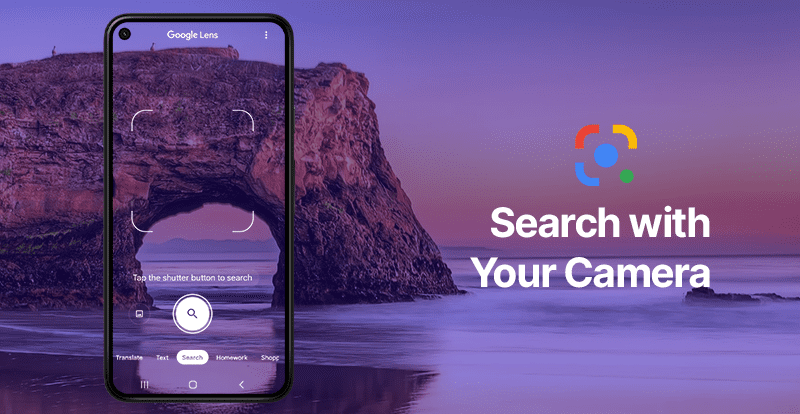
From an SEO point of view, the interest is to be able to find the name, the brand or a place of purchase. For example, by photographing an image, you will be able to:
- discover information about a place or a product and even receive advice on how to use it,
- translating text into a foreign language,
- buy a product through its label.
To promote your appearances in Google Lens search results, just as we recommend for your SEO in Google Images, we recommend:
- name the images of your sites with relevant keywords,
- optimize the weight and format of the image (in PNG or Webp).
Google Voice Search
Voice recognition is at the heart of Google Voice Search technology, designed to improve the user experience. The goal is to be able to ask a question orally to your mobile device or any other connected device that offers this technology.
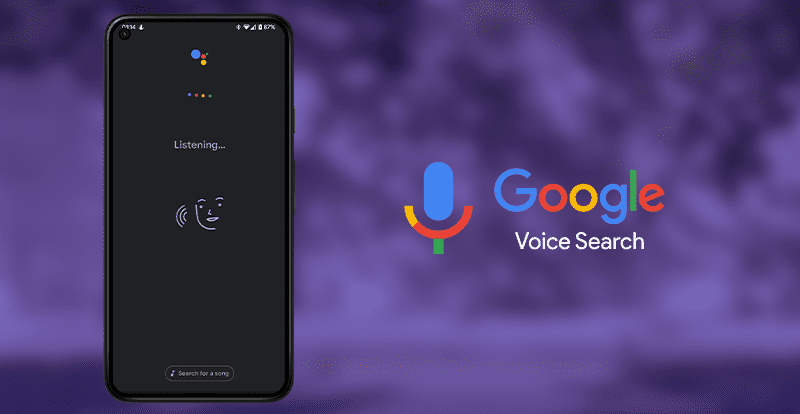
The interest for the user is undoubtedly the saving of time, since he no longer needs to fill in his query in the search engines. Simply activate the microphone icon in the Google search bar and ask your question, to get the corresponding data.
The use of Voice Search also extends to other uses, such as searching for audio or video files, opening applications, searching for a location using the GPS function of Google Maps, dialing a phone number, etc.
Knowing that 72% of mobile users use voice search in their day-to-day operations, you need to consider this in your SEO strategy:
- Your content must mention and answer the standard question (why, how, where…) that a user may ask, in order to appear well placed in the search results. The more relevant you are, the longer and richer your content, the more likely you are to appear at position 0 in the optimized snippets (the featured snippets).
- Prepare long-drawn keywords and simple answers using common terms (much, better, cheap…), that Google will be able to easily identify and feed back into the results.
- You need to make sure you enter your data correctly into Google My Business to be displayed in local search, as Voice Search is widely used to find your way around, so it’s the perfect opportunity to get noticed!
- Your site needs to be optimized to load fast.
Google Discover
Google Discover offers content related to the interests of Internet users, according to their activity on the web or in applications, according to the Push principle.
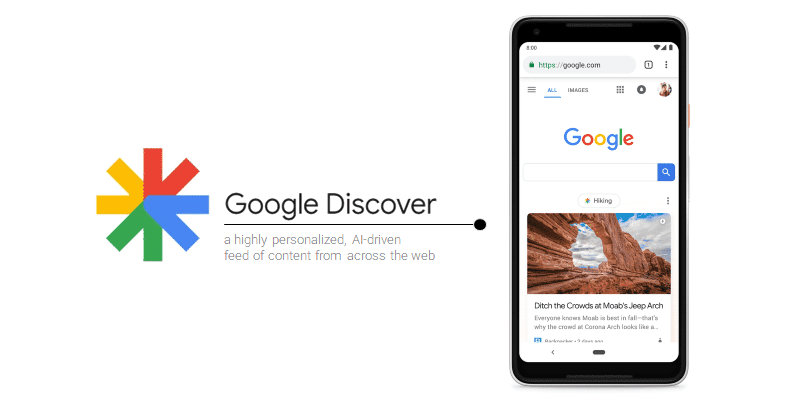
Content is personalized, constantly updated and offered automatically, provided you activate it on your device. On the website side, this ideally involves creating an RSS or Atom feed to enable the “Tracking” function more easily.
Google Discover complements the use of traditional Google search, as it can also suggest content that is sometimes older, but always linked to users’ interests.
From an SEO point of view, Google Discover would be sensitive to titles and content that are emotionally focused or on sensitive topics, rumours or controversial topics. He also likes articles presented as lists, but also titles written as questions.
Google My Business / Google Business Profile
Case Study:
→ Case Study: How CHUV Achieved a Brilliant 600% Increase In Google My Business calls In Five Months
The Google My Business (GMB) enquiry service, now called Google Business Profile, is intended for companies so that they can appear next to search results. Their “establishment record” indicates the most relevant elements concerning their activity and allows to capture the attention of the Internet user.
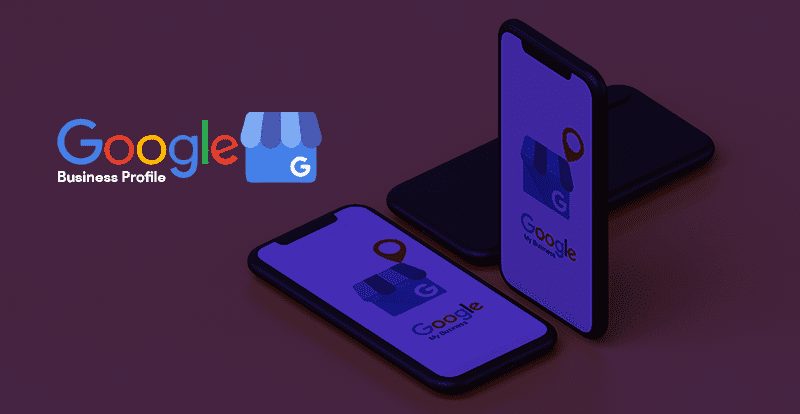
You can add:
- Your postal details, which will allow you to show your business on Google Maps
- Your contact information: phone, mail, website, allowing you to contact directly
- Your days and opening hours
- Your logo, images, posts
With Google My Business, you will be able to interact with your current or potential customers through reviews, questions and answers, promotion of events, news or commercial offers.
It is essential to provide your industry with good information, in order to promote your appearance in organic search results.
Read also:
→ Google My Business: Your local SEO ally
Structured data
Structured data is not a tool per se: it comes in the form of codes or tags. They are intended for robots to make it easier for them to crawl on your web pages and tell them relevant content to extract.
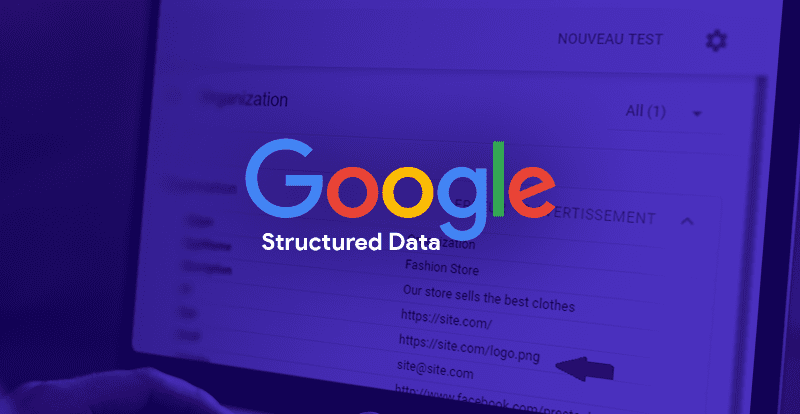
These tags will allow you to propose enriched snippets: photos, your rating, the number of reviews, your services, prices, etc. You will be able to generate these snippets very easily thanks to the tool “Tagging Help” from Google. Plugins also allow you to create them automatically from your CMS, such as WordPress for example; very useful in the context of an e-commerce site.
Google takes into account the rich data and generally places search results in the best position. In addition, the snippets are eye-catching and actually generate a lot more clicks.
Read also:
→ Structured data: a gain in traffic or a loss in click through rate?
Google tools to offer relevant content according to queries
The more your content matches your search queries and intentions, the better your chances of ranking in the search engines. Do not hesitate to take advantage of the tools made available by Google to achieve this!
Google Adword Keyword Planner
Before you launch your Ads campaigns, have you checked whether the search intent keywords you’re targeting are the most relevant to your objectives and the target audience?
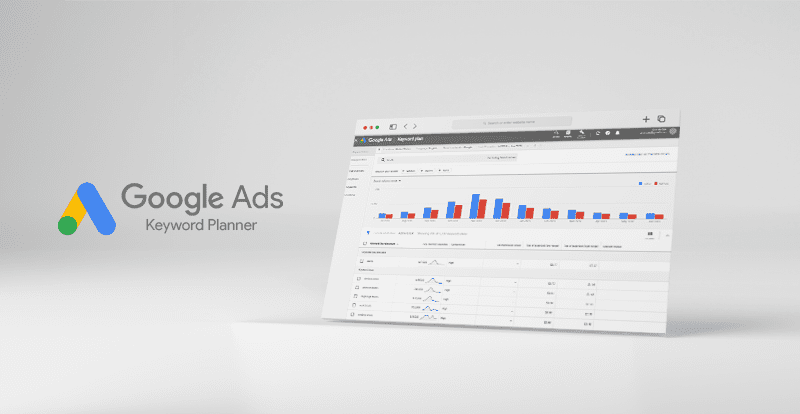
Google Ads Keyword Planner was developed with a view to the performance of your ads. Simply enter a query and the tool will suggest you different associated long-drawn keywords. You will have some very interesting information to help you with your choice, such as:
- the volume of monthly searches,
- estimating the amount of bids for your ranking,
- cost per click,
- the level of competition,
- traffic estimates.
The Google Adword Keyword Planner tool is free and accessible to everyone, without the need to create ad campaigns.
Google Trends
The Google Trends tool is very useful for identifying the search trends of Internet users on the web and thus be a good source of inspiration to propose topics or approaches for your content according to the most promising topics. The objective is obviously to attract Internet users to your site.
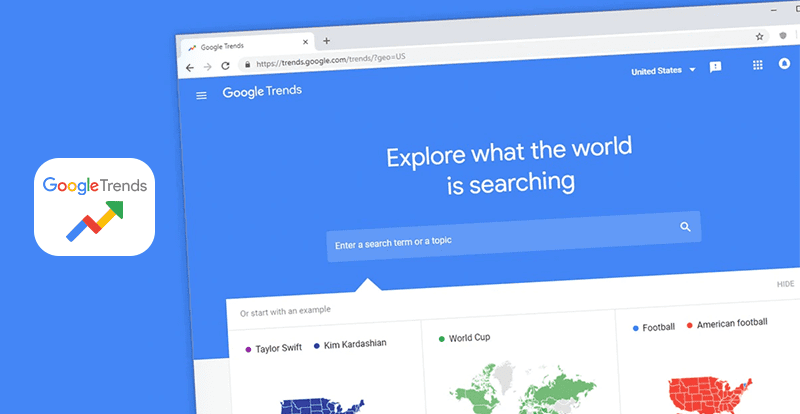
Results can be obtained by region, language, keyword or search term, allowing you to fine-tune your strategy according to its local or international deployment.
Google Trends also allows you to visualize search intentions throughout the year and thus identify the most favorable times to activate your company’s communication or launch your campaigns, for example.
Also discover our tips for generating traffic during off-peak periods.
Read more:
→ How to acquire traffic during low seasons ?
Google Alerts
The Google Alert tool has been around for many years and allows you to receive alerts whenever the term you entered appears in new media content

We recommend that you generate Google alerts on your main competitors or on key terms in your industry, in order to know what’s going on in your market and keep abreast of the latest trends.
At the same time, this allows you to know the media that cover your business and have mentioned your competitors: you will be able to target them with press releases, for example, and offer them tests, interviews and any other means to use them as a communication lever.
What is the best SEO agency in Switzerland?
→ Best SEO Firm in Switzerland
Google tools to improve the performance of your site or app
Google takes into account the performance of a website to promote it in search results. It offers you several tools to check the reliability, speed, responsiveness, but also the indexing of your pages. Let’s find them out together.
Google Mobile-Friendly Test
Today, almost 60% of Internet searches are carried out from a mobile phone, and this trend is only growing. With the rise of smartphone use, Google now attaches importance to the responsiveness of a website, hence the interest of developing its website according to the principle of Mobile First.
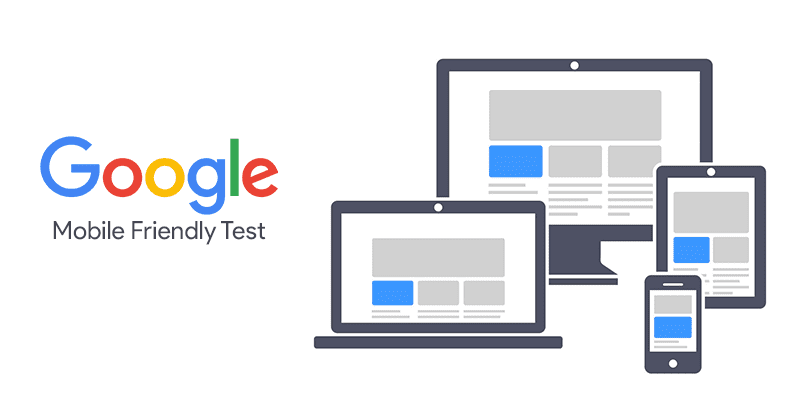
Google evaluates your site against its mobile usage, according to different performance criteria:
- its responsiveness,
- its loading speed,
- the display of visuals,
- its legibility.
Google’s mobile optimisation test will help you find out if your site is mobile-friendly and will show you where you need to improve.
Read also:
→ “Mobile-Friendly” the trendy word of the moment!
Google PageSpeed Insights
The loading speed of a site has become an indispensable factor in getting to the top of a search engine rankings. The faster your site loads, the more Google will like it (and so will the user, reducing the bounce rate if it’s slow).
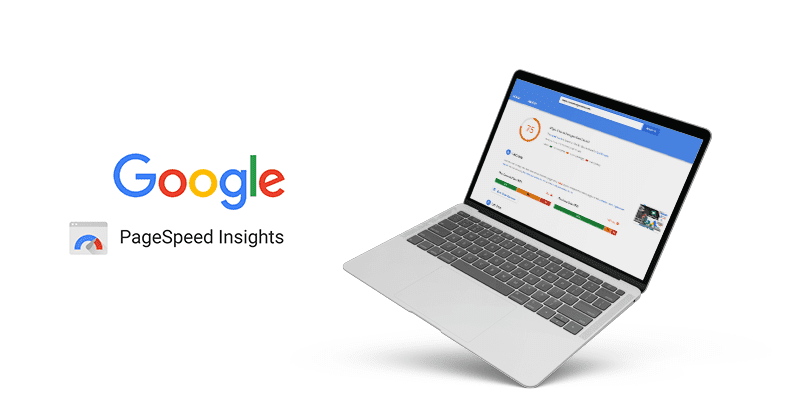
To this end, Google has developed the Google PageSpeed Insights tool to evaluate the performance of your website on the criterion of its loading speed.
Google PageSpeed Insights assesses site performance by assigning ratings according to 4 dimensions and according to the hardware used (desktop or mobile):
- Performance: speed
- Accessibility: colour contrast, page structure, navigation
- Good practices: reliability, security
- SEO: links, mobile adaptation
It suggests areas of improvement to improve the performance of your website, both for desktop computers and smartphones.
Google Lighthouse
The Google Lighthouse extension installs on Google Chrome and allows you to make an SEO report, in order to measure the quality of the pages of your website.
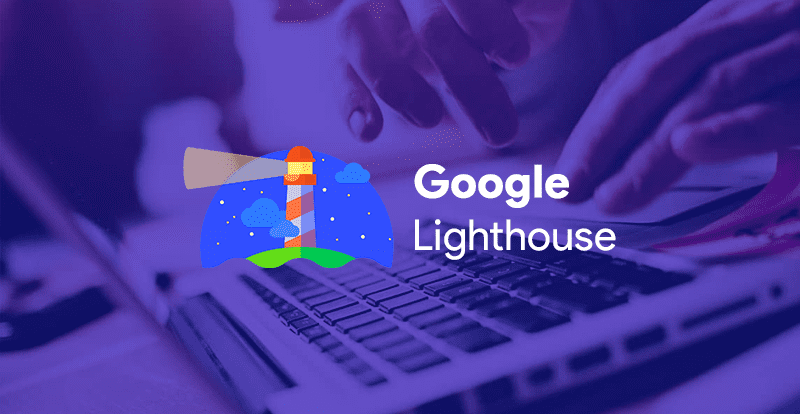
The tool will analyze your page and assign it a score according to different evaluation criteria, like Google PageSpeed Insights:
- Performance
- Accessibility
- SEO audit
- Good practices
You can then make the necessary adjustments or corrections to optimize its natural SEO on search engines.
Google Search Console
There are 1.87 billion websites in the world, but “only” 200 million concerned as assets. Their number has almost tripled in the space of 10 years !
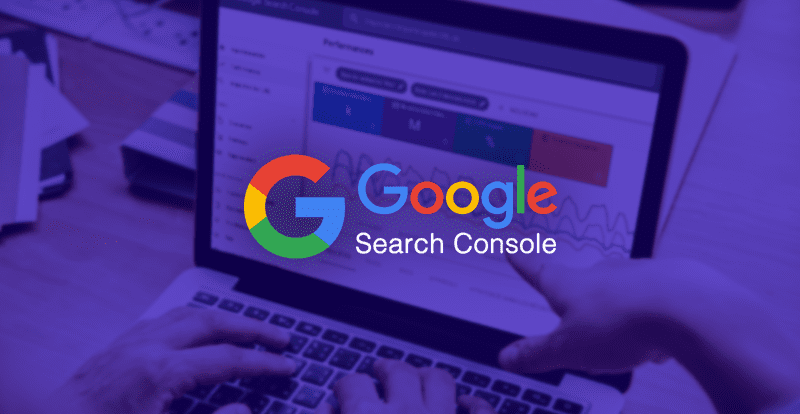
As a result, Google’s robots, which enable the indexing of the various pages of a website, are no longer able to visit regularly or even automatically index all the new pages.
The Google Search Console tool allows you to check if your site and pages are indexed correctly. If not, the tool will alert you to existing anomalies so that you can fix them, such as server errors or security issues. You can also manually request crawling of your pages to index them and allow them to appear in query results.
Another interesting point with the Google Search Console is that it offers you several information about the visits to your pages:
- keywords or keywords used by Internet users,
- the number of daily visits to your pages,
- the average rank of your pages in the natural results,
- the number of impressions of your pages in Google,
- the average CTR or click-through rate,
- origin of country visits.
Read our article to learn more about using the Google Search Console.
CONCLUSION
Google has put in place a number of powerful tools, aimed at helping you with your SEO strategy. You now have all the cards in your hand to improve your rank in Google’s natural search, with a fast, secure and responsive website, trendy, relevant and SEO-friendly content.
Our Eminence agency is certified by Google Partners and will be happy to assist you in the optimization of your website, as part of its creation, redesign or SEO optimization. Let’s discuss together the existing levers best suited to your business and performance objectives.

