Internal links are a powerful ranking factor. Like backlinks, they can convey content and tell Google which pages are most important. In addition, when implemented correctly, internal links are a legitimate way to improve your rankings and overall website performance.
Let’s take a look in this article at how to build a solid internal linking strategy that works for your business.
What are internal links?
An internal link connects two pages on the same website. This is the case when you land on a page of a site after having clicked on a link present on another page of this site. They are thus opposed to external links, which point to a page in another domain.
There are two main types of internal links: navigation links and contextual links.
Internal navigation links
Navigational links are usually the main navigational structure of a website. They are often set up site-wide and their main purpose is to help users find what they are looking for. These links appear in the header menu, as text or image icons, a category page, the “About Us” page, or a landing page with a call to action.
Contextual links:
Contextual internal links are typically placed within the body of the main page content. Contextual links direct your users to interesting and related content. In addition, they let search engines know what content on your site is linked and determine its value. The more links an important page receives, the more important it will appear to search engines.
Why are internal links important for SEO?
Google tracks links to discover website content and to rank that content in search results. If an article or page gets a lot of links, it tells Google that it is a quality article that provides a better user experience.
Internal links are something you control as the site owner. With the right strategy, you will be able to guide your visitors as well as Google to your most important pages.
We can break down the benefits of external links into three main points:
3. Internal links help search engines understand the structure of your site.
An SEO-sound internal link structure can help search engines find and index pages on your site.
Using optimized internal links is a surefire way for Google to regularly highlight relevant content on your site. Another benefit is that internal links can help demonstrate the contextual relationship between two pages. If you don’t show Google how your content is related, your users won’t make the links either. That’s why a clear internal link structure makes it easy for search engines to find and index pages on a website.
2. Internal links improve page importance.
A good internal linking strategy helps to transfer authority between pages on your site and ultimately improve rankings. This is determined by an algorithm called PageRank (PR), which evaluates the quality and importance (or authority) of individual pages and gives them a value.
For example, you have a website that sells bikes. It is very important that a bike is properly adjusted, so each of your product pages links to a guide that explains how to properly adjust a bike. With so many internal links pointing to the guide, Google may consider the page containing the guide more important than the others. So, you can use the guide to link to some of your newer pages and give them some importance. This will also improve their ranking.
3. Internal links help users navigate between relevant pages.
Internal links are also a great way to improve the user experience (UX) by helping your visitors find more interesting content. They can be taken to a product page where they can purchase an item mentioned in a buying guide, or to another piece of content to delve deeper into a certain topic.
Whether it’s increasing the average time spent on the site or enticing users to buy, internal links can be used to improve the user interface and, therefore, your navigation performance.
→ Are you interested in an organic referencing approach?
How to develop your internal linking strategy
Step 1: Identify your site’s core pages
Your internal linking strategy begins with a list of core pages to better understand your site’s architecture. Core pages often target broad keywords with high search volumes, rather than more specific long-tail keywords that receive fewer monthly searches. They are also often the ones that drive the most traffic to your business, which means they usually target your top keywords with the best content.
Step 2: Create topic groups using internal links
In this step, you can establish relevant topic groups that should start with the main page of the silo you just identified. This is usually the main page of a particular topic. All related pages will serve as supporting content to add depth to the topic.
All of these side pages should link back internally to the main page to show the relevance of the topic. This also indicates that the main web page is the most authoritative source for that topic.
To create topic groups, you can follow URL paths like this one:
- yoursite.com/topic/
- your site.com/topic/supporting-page-1/
- your site.com/topic/supporting-page-2/
Step 3: Choose the right anchor text
Anchor text is the visible text used to link to pages within your site or external pages. In other words, it is the clickable text that sends users to another page.
A common question is whether you should always use your main target keyword as the anchor text for the internal link.
There are a few things to consider for the best results:
- Variety: If you only use one type of anchor text, it can confuse your users if all links have the same text. Try to diversify your anchor text as much as possible, but not so much that it hinders your SEO efforts for certain keywords.
- Length: In addition to including your main keyword in the anchor text, you can also include long-tail keywords containing descriptive, generic, or branded terms to improve your page’s position.
- Relevance: Never force an internal anchor text link into a content item if it doesn’t make sense. Place it naturally in your content without losing relevance.
Step 4: Identify the referring pages on your site
Now that you have established a process for topic groups, it’s time to move on to how you can leverage any existing authority on your site. Some pages are more important than others and you can use them to your advantage. Your most authoritative pages will have links pointing to them from external sources.
To identify these pages, you can use the Semrush tool. Run your domain through the tool and you’ll get a list of indexed URLs that can be sorted by the number of referring domains and identify your pages that are potentially the most powerful.
Step 5: Use internal links to improve target page rankings
Once you have identified the authority pages on your site, you can use them to improve the rankings of other pages. All you have to do is optimize the other pages on the site that need to improve their ranking by creating links back to your authority pages.
→ CRO and SEO, the winning combination!
Step 6: Optimize your new content
If your site does not link to external pages, you can focus some of your efforts on maximizing your internal linkage to new content. To do this, you will need to build a list of pages that have already gained some authority on your site to improve the ranking of your recent content. You can do some Google searches with the keywords used in your new content to find other related pages to link to on your site.
For example, type in your search bar “site:eminence.ch SEO” to see a list of your content on the topic already listed and potentially useful.
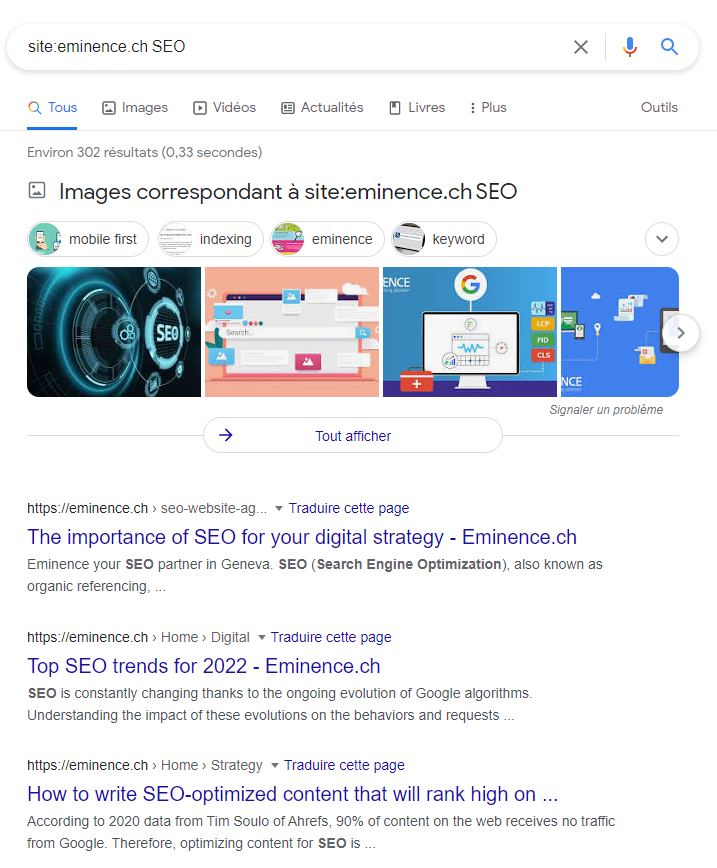
Try to establish at least two or three internal links for each new content. These should come from an authority page and pages that relate to the same topic.
A solid internal linking strategy can help your content rank higher on Google, whether it’s new or old. If you need help optimizing your website’s internal links, please contact us.
Do you want to implement an effective SEO strategy and achieve your business goals?

