Nowadays, having a strong online presence is essential for any business looking to expand its reach and grow its operations. Whether you’re a growing company, an independent entrepreneur, or even an artist seeking to share your work with the world, creating a website is often the first step toward achieving this goal.
However, one aspect that often raises concerns when it comes to building a website is the evaluation of the required budget. How much will it actually cost to set up this website? How can you ensure that your investment will be worthwhile?
In this article, we will guide you step by step to understand how to assess the budget or cost of creating a website, and we will provide practical tips to ensure that your website aligns with your needs, goals, and budget.
First Step: Determine your needs and goals for your future website
Even before delving into technical details and budget estimations, the first essential step in assessing the cost of creating your website is to clarify your needs and define your specific goals.
This initial phase of reflection is often overlooked, but it forms the foundation upon which the entire process of designing and developing your site relies.
Setting your strategic objectives
Imagine this: you decide to build a house, but instead of drawing detailed plans and defining your needs, you simply start buying materials and hiring workers. You would likely encounter budget overruns, delays, and a final result that doesn’t match what you had envisioned.
Creating a website is similar in this regard, where rigorous advance planning is key to avoiding similar inconveniences.
To begin this planning, ask yourself the following questions:
What is the purpose of your website?
First, think about the fundamental purpose of your website:
- Is it a showcase site to present your company?
- An online store to sell products?
- A blog to share your knowledge?
- A blog or portfolio to showcase your artistic work?
- A web application?
Depending on your ambition, its structure, content, and the features to deploy will not be the same.
Who is your target audience?
Try to create a profile of the individuals you want to reach with your website by creating their persona:
- Socio-demographic profile
- Interests
- Behavior: buying habits, websites they visit
- Needs and expectations
Understanding your audience will help you design a website that caters specifically to their needs, which is essential for its success.
What specific features do you need?
Create a list of the features and characteristics you want to include on your website, such as a contact form, online payment system, image gallery, member area, customer testimonials, chatbot, etc.
The more detailed your list, the better you can assess the costs associated with each feature.
What is your timeline?
Determine the date by which you would like your website to be operational. Do you have any specific time constraints, such as an upcoming event or a product launch?
Your timeline will influence the choice of development method and the associated costs. Be sure to account for an adequate buffer for testing and any potential unforeseen issues.
Do you have any specific design requirements?
Think about the visual aspect of your website. Do you have any specific design preferences, such as a particular style, colors, animations, or videos?
Design plays a significant role in the user experience, and it’s essential to communicate your preferences to your designer or developer.
Do you want to offer an accessible website for people with disabilities? This can impact the choice of colors, typography, effects, etc.
What is your initial budget?
Having a general idea of your initial budget is important because it will help you determine which features are achievable within your investment from the outset.
The clearer and well-defined your goals are, the easier it will be to estimate costs and ensure that your website meets your expectations.
Necessary features
The creation of an effective website relies on much more than just a beautiful visual design. It is primarily the combination of features and interactive elements that make it useful and appealing to your visitors, enhancing the customer journey.
Before diving into the development of your website, you must define the essential features that align with your objectives, whether it’s selling products, generating leads, sharing content, or providing information.

Make a list of all the desired features
Begin by creating a comprehensive list of all the features you would like to see on your website, even if they appear minor at this stage.
Some examples include search filters, contact forms, search function, image galleries, customer testimonials, a blog, online payment system, live chat, social media sharing, member area, maps, etc.
Prioritize your needs
Once your list is established, prioritize the features in order of importance. Identify those that are absolutely essential for the basic functionality of your website and those that can be considered as future enhancements or additions.
This prioritization will help you stay focused on the essential elements and accurately assess their cost.
Think about the user experience
Always consider the user experience when defining the features. Your website should be user-friendly and intuitive, and it should also adopt responsive design to ensure optimal navigation.
For example, if you have an e-commerce site, ensure that the payment process is simple and secure. If you have a blog, make it easy to navigate between articles and search for content.
Imagine the media resources
Start thinking about the written and media content you will integrate and how you want to make it available to your visitors: blog articles, videos, images, etc.
These insights will help determine the technical configurations required to ensure optimal performance for your site.
Tailor the features to your target audience.
Consider your target audience and their specific needs to enhance their engagement and satisfaction.
For instance, if you are targeting a younger audience, integrating social media would be highly relevant. If your target audience is international, creating your site in multiple languages may be essential, or offering content translation could be a wise choice.
Consider the future of your website and its scalability
Your business or needs may evolve over time. Ensure that the features you choose are scalable, allowing you to update or expand them without having to rebuild the entire site.
Second Step: Analyze the different options
When you embark on creating a website, one of the major decisions you will have to make is the choice of the technical solution that will underpin your project. This choice will determine how your site will be developed, managed, and evolve in the future. Then, if necessary, you will need to select the provider with rigor, who will lead the creation of your website.
The various technical solutions for creating websites
Let’s explore the different technical approaches that are available to you, each with its own advantages and disadvantages:
Custom development
Custom development involves creating a website from scratch by writing specific code for each functionality. This approach provides a high level of customization and control, as every aspect of the site can be tailored to your exact needs. It is particularly suitable for complex, large-scale websites.
Advantages:
- Complete customization: absolute control over the design, features, and user-friendliness of your website.
- Adaptability: design of features specific to your business or industry.
- Scalability: the ability to scale your site as your business grows.
Disadvantages:
- High cost: Custom development is typically more expensive due to the time and skills required to create custom code.
- Longer timelines: Building a custom site can take longer than using pre-existing solutions.
- Complex maintenance: You are responsible for managing, updating, and securing the site.
Content Management Systems (CMS)
Content Management Systems (CMS) are pre-existing platforms designed to simplify the creation and management of websites. They provide a variety of pre-defined templates and features, as well as the ability to add extensions to customize your site.
Some examples include WordPress, AEM (Adobe Experience Manager), Magento (for e-commerce), Drupal, Joomla, and more.
Advantages:
- Ease of use: CMSs are user-friendly and suitable for individuals without deep technical knowledge.
- Time-saving: Faster website launch using pre-existing templates and features.
- Community and support: Popular CMSs like WordPress have a large user and developer community, providing easy access to support and extensions.
Disadvantages:
- Customization limitations: You may be restricted in modifying certain aspects of the site.
- Security: CMSs are potential targets for cyberattacks, so you must be vigilant about security.
Going further
→ Choosing the Right CMS: A crucial step in your web strategy
Website Builder Platforms
Website builder platforms are online tools that enable anyone to create a website using pre-designed templates and features. These platforms are typically designed for beginners or those in need of a website quickly.
Some examples include Wix, Squarespace, and more.
Advantages:
- Ease of use: Easy for beginners to navigate.
- Quick deployment: Websites can be created within hours, or even minutes in some cases.
- Affordable cost: Often less expensive than custom development or using CMSs.
Disadvantages:
- Customization limitations: Difficulty in tailoring the site to specific needs.
- Limited control: Less control over technical aspects and site management.
The choice among these various technical solutions will depend on your needs, technical skills, budget, and long-term goals.
Internal or External: Choosing a Web Service Provider
When the time comes to create or update a website, you’ll need to decide whether to handle the project internally or engage an external service provider. This decision will have a significant impact on how your website is developed, managed, and evolves over time.
Each of these approaches has its advantages and disadvantages.
Internal Team: In-House Management of Website Creation
Managing your project internally can be an excellent way to control costs while overseeing direct website development.
Advantages:
- Total control: You have absolute control over every aspect of the project, from design to maintenance.
- Direct communication: Project management is streamlined and immediate with your team.
- In-depth knowledge of the company: Its needs and goals.
Disadvantages:
- High cost: Hiring, training, and maintaining an internal team can lead to significant expenses in terms of salaries, benefits, and infrastructure.
- Skills limitations: In certain areas of web development, this can result in delays, costly errors, or the need to outsource.
- Lack of flexibility: The internal team may face workload peaks and periods of underutilization, resulting in inefficient resource utilization.

External web service provider: engaging external experts
If you lack internal resources, as is the case for most businesses, you will have no choice but to opt for hiring freelancers or a web agency, provided you select them carefully.
Advantages:
- Specialized expertise: You have access to specialized skills and deep experience.
- Cost savings: Often more cost-effective than an internal team because you only pay for the services you need.
- Flexibility: Easily adjust team size or services based on changing needs.
Disadvantages:
- Distant communication: which can lead to communication challenges due to geographical distance and time zone differences.
- Less direct control: You will need to trust the service provider to handle certain aspects of the project, which can lead to a sense of loss of control.
- Variable response times: External service providers may have other clients and varying response times, which can impact urgent projects.
Going further
→ How engaging a digital agency can enhance your performance and support your team?
The choice between an internal team and an external web service provider will depend on various factors, including the size of your company, your financial resources, your technical skill requirements, and your internal availability.
Third Step: Evaluate Additional Costs
When embarking on a website creation project, it’s important to keep in mind that the budget extends beyond just development. These costs can vary depending on the complexity of your project, your industry, and your specific goals.
Additional Costs Associated with Website Creation
Overview of additional expenditure items to include in your budget allocation:
1. Web Hosting: Essential for making your website accessible online.
Hosting costs can vary depending on the size of your site, the expected amount of traffic, and the features included in the plan.
Tip: Choose reliable hosting with good customer support, as your website’s performance depends on it.
2. Domain Name: Its purchase is mandatory to acquire a web address for your site.
Domain costs vary based on the popularity and availability of the name you choose, as well as the registration duration.
Tip: Register your domain name for multiple years to ensure continuous ownership.
3. Maintenance and Updates: Highly recommended to ensure the proper functioning of your website (content updates, bug fixes, backup management, security updates, etc.). They depend on the complexity of your site and the frequency of required updates.
Tip: Allocate a budget for ongoing maintenance to ensure your site remains up-to-date and secure.
4. Security and SSL Certificates: Essential if your site handles sensitive information like customer data or financial transactions. SSL certificates ensure data is encrypted and secure. Some hosting providers offer free SSL certificates, while others may charge extra for them.
Tip: Invest in an SSL certificate to enhance your site’s security and user trust.
5. Search Engine Optimization (SEO): To improve organic ranking in search engines like Google, you’ll need to invest in creating quality content (blog articles, copywriting, social media posts, etc.), keyword research, building links and backlinks, utilizing Google tools (My Business, Voice Search, Lens), and other optimization techniques.
Tip: SEO is a long-term investment that can generate organic traffic and potential customers.
6. Online Marketing and Advertising (SEA): If you plan to promote your website, you’ll need to allocate a budget for online marketing, such as social media advertising, pay-per-click (PPC) advertising, and other online marketing campaigns.
Tip: Develop an effective marketing strategy to reach your target audience cost-effectively.
7. Training and Support: If you manage your website internally, you may need to train your team for its maintenance. Ensure access to reliable technical support for unforeseen issues.
Tip: Invest in team training to ensure effective use of your website.
8. Other Industry-Specific Costs: Depending on your industry, you may have specific additional costs, such as software licenses, regulatory compliance fees, or integrations with third-party systems.
Tip: Identify all industry-specific costs at the outset of the project.
9. Design, Media, and Graphics Fees: In the event that you plan to (re)create a logo, add specific graphic elements or illustrations to your website, you may also want to include visuals. If they are not royalty-free, you will need to purchase them from an image bank.
Tip: Be clear on whether the graphic design needs an update to avoid overlooking this potentially significant budget item.
By assessing these additional and ancillary costs, you will be better prepared to create a comprehensive budget for your website creation. Make sure to consider these elements when planning your project to avoid budget surprises in the future.
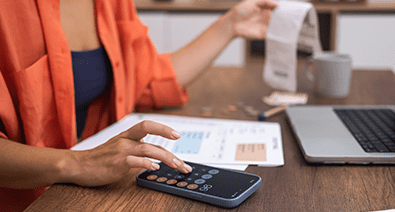
Hidden Costs Associated with Unforeseen Expenses
When embarking on website creation, it’s essential to keep in mind that unforeseen circumstances can arise along the way. These unforeseen events may require additional resources and result in additional costs that were not originally budgeted for.
We recommend taking a proactive approach to identify and mitigate risks, paying attention to the following key points:
1. Scope Changes: You may initially plan a certain number of features or pages, but as the project progresses, new ideas or requirements may arise.
Tip: Establish a detailed project scope from the start to minimize scope changes during the project.
2. Unforeseen Technical Issues: Unexpected technical issues such as bugs, browser incompatibilities, or security issues can arise at any point during website development.
Tip: Regularly test the site during development to detect and address technical issues as they arise.
3. Project Delays: A common reality, often related to technical issues, delays in content delivery, or other unforeseen factors.
Tip: Establish a realistic timeline with time buffers to accommodate potential delays.
4. Changes in Legal and Regulatory Requirements: Online laws can evolve, requiring adjustments on your website to remain compliant, whether it’s related to content, features, or data privacy, for example.
Tip: Stay informed about potential regulatory changes and ensure your website is adaptable.
5. Security and Hacking Issues: Increasingly common, these may require unforeseen expenses to protect your site and user data.
Tip: Invest in appropriate security measures from the outset to minimize risks.
6. Development Cost Fluctuations: Costs may sometimes fluctuate due to external factors such as inflation, exchange rate changes, or developer rate increases.
Tip: Allocate a financial buffer to address potential cost increases during the project.
By anticipating these hidden costs related to unforeseen events, you’ll be better prepared to proactively manage your website creation budget by allocating a buffer budget.
Keep in mind that careful planning, clear communication with your development team, and ongoing project monitoring can help minimize these unexpected costs.
Fourth Step: From Quotation to Website Creation Contract
The quotation is much more than just a financial document; it serves as the basis for evaluating the quality and relevance of the services offered. Take the time to analyze them on different criteria, and engage in discussions with your counterparts before making any decisions.
The contract will then solidify the boundaries of your project to ensure the delivery of your website according to the agreed-upon terms.
The Quotation: An Essential Approach for Comparing Service Providers
To determine your website creation budget most effectively, it is highly recommended to request quotes from multiple service providers, whether they are freelancers or web agencies. Each provider may have their own approach, pricing methods, and specific skills.
By obtaining detailed quotes, you can compare the costs, timelines, and services offered by each provider. Here are the key questions to consider:
- Pricing: Hourly or fixed per project? Costs may vary based on their experience and geographic location. It should include the phases of website design, development, and testing.
- Skills: CMS, custom development, back-end and front-end development, UX/UI Design, graphic design…
- Customization: Is it possible, or will the site be based on a template?
- Experience: What are their references, examples of past work, team profiles?
- Feeling: Gut feeling is essential; trust your intuition as well.
- Collaboration: Listening and understanding of your needs, availability and flexibility, transparency about costs, adherence to deadlines, regular progress updates.
Don’t hesitate to ask questions and discuss details with each provider to ensure you choose the one that best fits your website creation project. Depending on your needs, you can also request a mock-up or an audit of your current site in advance. This will give you an insight into the skills of the potential providers.
Communication and mutual understanding will be the foundation for the success of your project.
The Contract: A Key Document for Any Project
The contract is an essential element of any project, including website creation. It is a legal document that defines the terms, conditions, and expectations between the parties involved, whether it’s you as the client and the web provider you have chosen.
This key document specifies the responsibilities of each party, timelines, costs, deliverables, and other aspects of the project. A well-written contract protects both parties by ensuring that expectations are clear and obligations are met. It also provides a recourse in case of disputes or disagreements.
As part of website creation, we recommend subscribing to post-launch support and maintenance to ensure the smooth functioning of your site with updates from the host or used features.
Conclusion
Creating a website is a significant step for the visibility and growth of your business. However, assessing the budget for your website creation can seem like a daunting challenge as it depends on several factors: project complexity, website type, required features, level of customization, design, and the experience of the developer or web agency.
By clearly defining the expected goals of your website in advance, you will effectively understand your needs and, consequently, the required or desired features later on. When choosing a provider, you should consider their experience, advisory capabilities, technical skills, as well as their design expertise through their knowledge of UX and UI. This is to ensure the creation of a user-friendly and intuitive website to enhance the user experience.
Thorough planning, coupled with quality support, are key to avoiding costly surprises along the way and approaching your web projects with confidence.
We hope this article has provided you with valuable information to assess the budget for creating your website. If you still have questions or need professional expertise, please don’t hesitate to contact us for a personalized consultation.
Happy Creating!

