To help businesses gain more accurate data about their consumers’ buying journey, Google Ads recently introduced a new feature called “Advanced Lead Conversion Tracking.”
This feature allows advertisers to measure offline conversions from their campaigns. The goal of Advanced Conversions for Leads is to track consumers’ activity and leverage their data across different touchpoints.
Enhanced Conversions for the Web
Enhanced Conversions can more accurately measure your conversions and allow you to set higher bids.
It complements your existing conversion tags by sending the first-party conversion data collected on your website to Google in a hashed form to ensure privacy.
You can set up Enhanced Conversions measurement in Google Ads or Google Tag Manager.
How does it work?
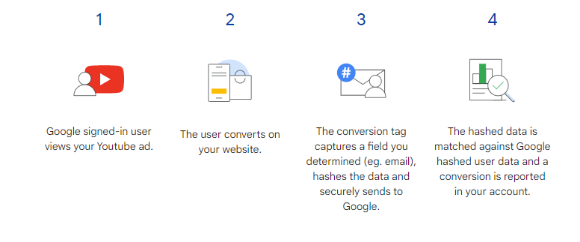
The data can be captured in your conversion tracking tags when a visitor converts on your website by entering first-party customer data, such as an email address, name, home address, and/or phone number.
After hashing, it is sent to Google and then used to improve your conversion measurement. The hashed data means that people’s information is secure, private, and anonymous.
This data is then used to improve your conversion metrics and analyze the customer buying journey.
With advanced conversion tracking for the web, you’ll be able to retrieve more conversion data, improve bid optimization with better data, and leverage the data you need while maintaining the privacy of First-Party customer data by hashing it.
Enhanced conversions for leads
Enhanced Conversions for Leads is slightly different from Enhanced Conversions for the Web.
Enhanced Conversions for Leads uses the first-party data that users provide on your website to measure sales and transactions made outside of your website.
If you’re running lead generation campaigns to increase your offline sales, Enhanced Conversions for leads can help you understand the impact of your advertising budget.
The following visuals will help you understand how Enhanced Conversions for leads work:
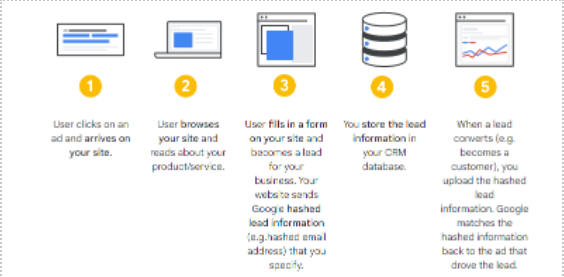
To import conversion data into Google Ads, you can use First-Party customer data from your website’s lead forms.
Unlike the standard offline conversion tracking version, with Enhanced Conversions for Leads, you don’t need to modify your lead forms or CRM systems to receive a Google Click ID (GCLID).
Instead, this version uses information already collected about your leads (such as email addresses) to measure conversions.
Read also : → Best four effective strategies to target your audience with Google Ads
Benefits of Enhanced Conversions for Leads:
- Easy setup: Set up metrics entirely from your Google Ads account.
- Improved performance: Optimize your campaigns based on sales and transactions outside your website.
- Flexibility: You can simplify tracking configuration using the global site tag or Google Tag Manager.
How to set up Enhanced Conversions for leads?
For advanced conversions to be set up, you must have specific information about the customer.
Google requires at least one of the following customer data elements:
- Email address (preferred)
- Name and address
- Phone number (must be provided in addition to one of the other attributes)
Get Exclusive Advanced Lead Conversion Tips We Only Share with Subscribers
You have two methods to set up Enhanced Conversions for leads:
Using Global Site Tag:
Global Site Tag allows you to send event data to Google Ads as well as other Google platforms.
Instead of having multiple tags for different Google platforms, such as Google Analytics, Search Ads 360, Campaign Manager, etc., you can use one Global Site Tag.
To get started, log into your Google Ads account. Click on the Tools icon in the top right corner of your account, then under “Measurement”, click on Conversions.
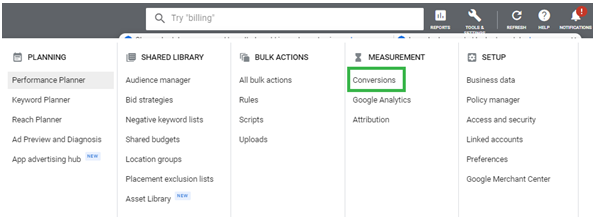
Next, select the conversion event for which you want to set up enhanced conversions.
At the bottom of the ” enhanced conversions ” section, click on “Enable enhanced conversions”.
To follow the instructions in detail, you can visit this link : https://support.google.com/google-ads/answer/11021502
Use Google Tag Manager:
To set up Enhanced Conversions using Google Tag Manager, make sure you link your Google Ads account with Google Tag Manager and that auto-tagging is enabled.
This is necessary to import offline conversions. Also, make sure that the lead data (email address and/or phone number) is available in the lead generation form on your website.
Here are the steps to set up advanced conversion tracking with GTM:
- Create an offline conversion action.
- Set up your Google Ads user-supplied data event using Google Tag Manager.
- Identify the CSS selectors to use in Google Tag Manager.
- Configure the triggers.
Detailed instructions can be found here: https://support.google.com/google-ads/answer/11347292
The main benefit of using advanced conversions for leads is to provide more powerful conversion tracking.
You’ll be able to optimize campaigns for sales made outside of your website and have more complete information about their buying behavior across different touchpoints.
If you need help configuring advanced conversions or want to improve your Google Ads campaigns in general, don’t hesitate to reach out to Eminence.

