Introduction
There are various strategies for selecting topics to tackle in a blog, and utilizing the Keyword Golden Ratio is among them. In this article, our experts will elucidate what the Keyword Golden Ratio is and how to use it to your advantage.
Understanding the Keyword Golden Ratio
The Keyword Golden Ratio (KGR) is a method predicated on a data-driven approach to finding long-tail keywords that are under-utilized in Google's search result pages.
The ratio is calculated by dividing the number of Google results containing the keyword in the title by the local monthly search volume, when the search volume is less than 250.
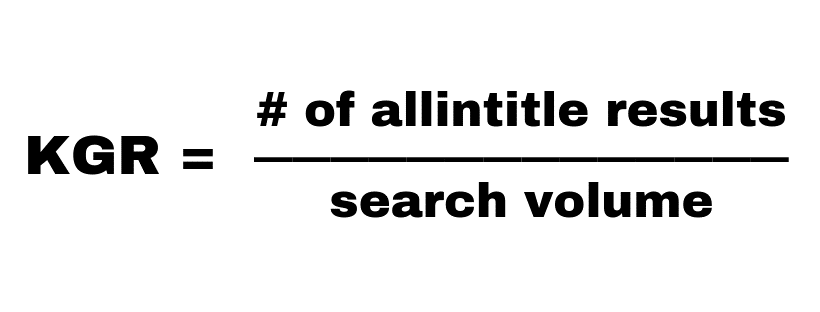
How to Compute the KGR Ratio
If you find a keyword aligning with the Keyword Golden Ratio and create content targeting that keyword, your article should rank among the top 10 results within a few days, or even hours. If your website holds some authority and is not entirely new, you might even rank among the top 5 results.
What is “Allintitle”?
“Allintitle” is an advanced search operator of Google that displays results from websites with an exact match of the chosen words in an article’s meta-title.
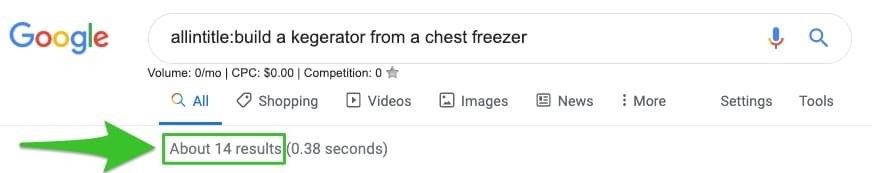
How to Assess Keyword Difficulty using the Keyword Golden Ratio Method?
Let's take the example of the KGR of the keyword "best razor for men". Here's the procedure to follow:
- Start by determining the search volume of the term "best razor for men", which is 7310 according to Keyword Surfer.
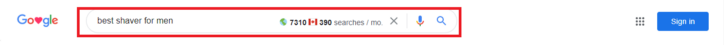
- Find your keywords using Google's suggestions
Next, obtain the "allintitle" or search results number, which in our case amounts to 3150.
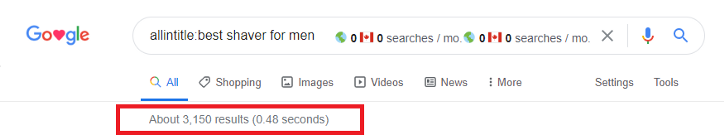
The KGR of the term "best razor for men" is thus 0.43 (3150/7310).
Any KGR less than 1 deserves to be used in your blog posts and articles if the search volume is less than 250. However, since we find more than 7,000 results for the term "best razor for men", we should likely ignore it, even if the KGR is less than 1, according to the following KGR rule:
- If the KGR is less than 0.25: you should rank among the top 100 results once your page is indexed by Google.
- If the KGR is between 0.25 and 1: you should rank among the top 250 results quite swiftly.
- If the KGR is more than 1: it means that the search term is competitive and it will be challenging to rank your site for that keyword.
In summary, the rule is to create articles targeting keywords exhibiting the following features:
- A search volume less than 250.
- KGRs less than 1 are to be considered, and even better if they are less than 0.25.
How to Use a Keyword Tool to Find Terms Complying with the KGR?
Let's take the example of the keyword "razor". Here are the steps to follow using the KWFinder tool:
1. Find relevant keyword ideas: Use free tools like Google Autosuggest to get KGR keyword suggestions by typing keywords in the Google search. However, using a tool like KWFinder is more efficient and will save you time due to its advanced filtering options and keyword difficulty evaluation. Select "Autocomplete", enter your search phrase, then click the "Find keywords" button.
Nevertheless there are multiple strategies to select topics for a blog, and implementing the Keyword Golden Ratio is one among them. In this piece, our specialists will illustrate what the Keyword Golden Ratio is and how you can utilize it for your benefit.
The Keyword Golden Ratio (KGR) is a methodology founded on a data-driven approach to discover underutilized long-tail keywords in Google's search result pages.
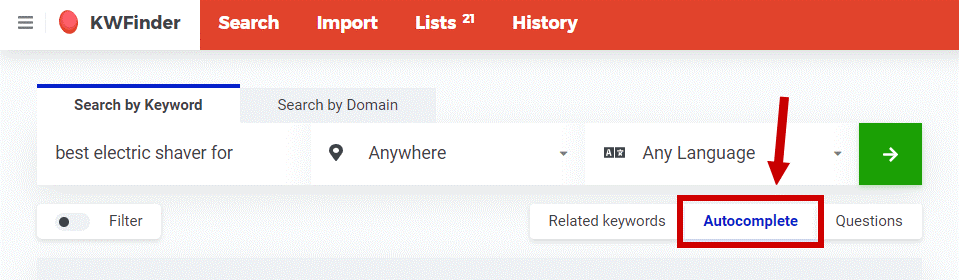
You will then see an unfiltered list of results, in our case 324 keywords. Focus on the volume of the search and the difficulty of the keywords, other parameters are not important at the moment.
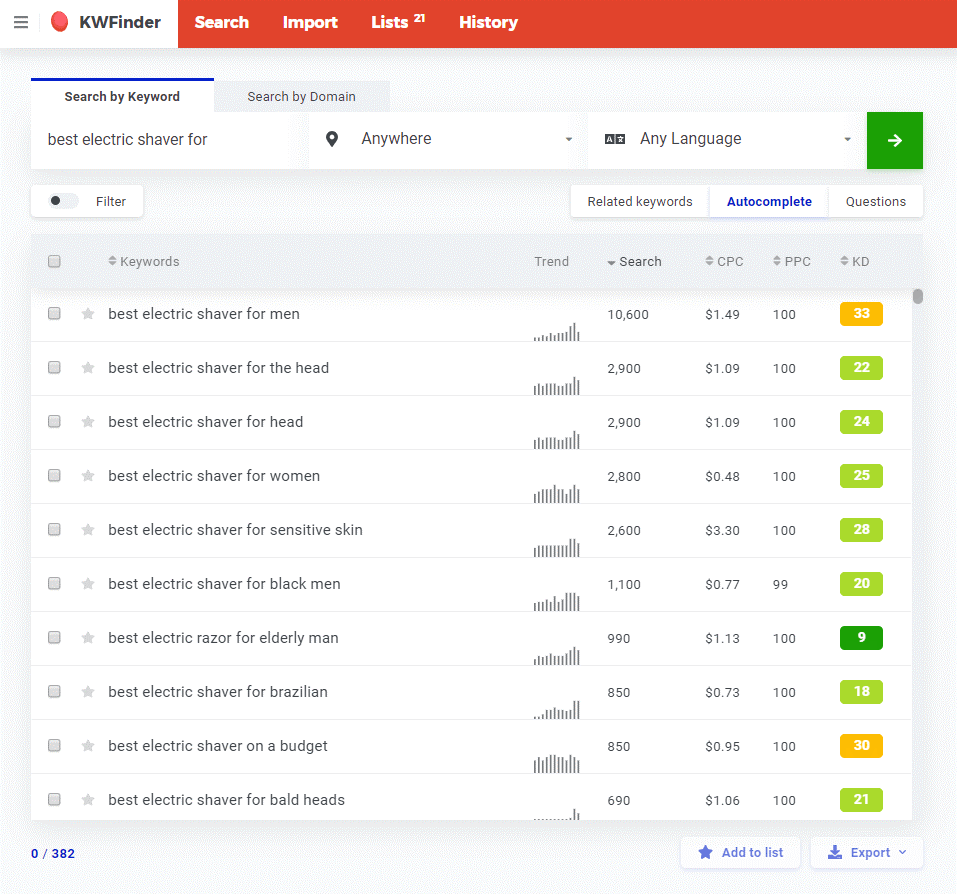
2. The ratio is computed by dividing the number of Google results that feature the keyword in the title by the local monthly search volume, given that the search volume is less than 250.
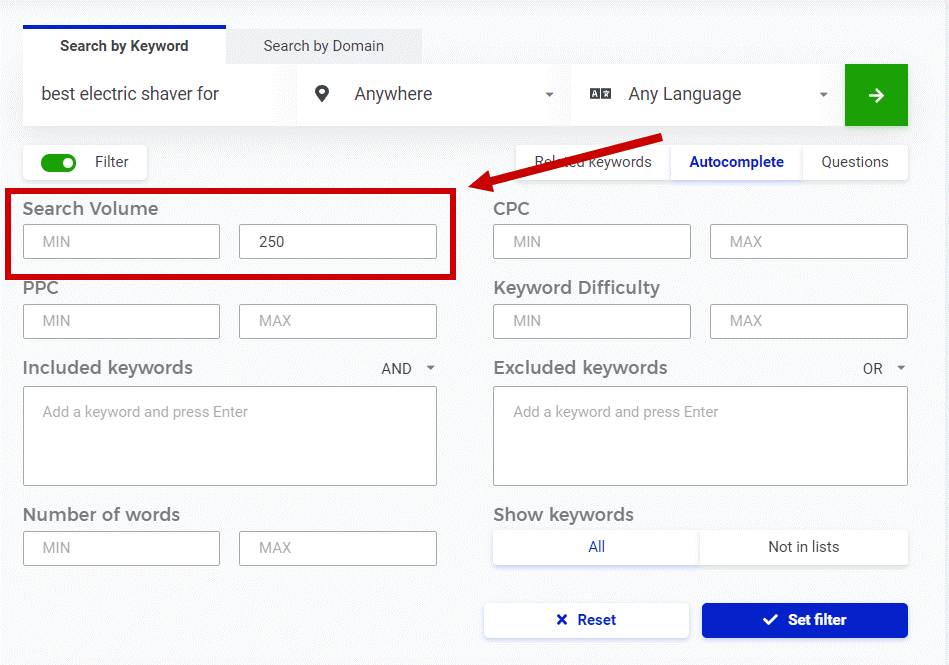
Click on the "Filter" button and you will get a refined list without the keywords with the highest search volumes.
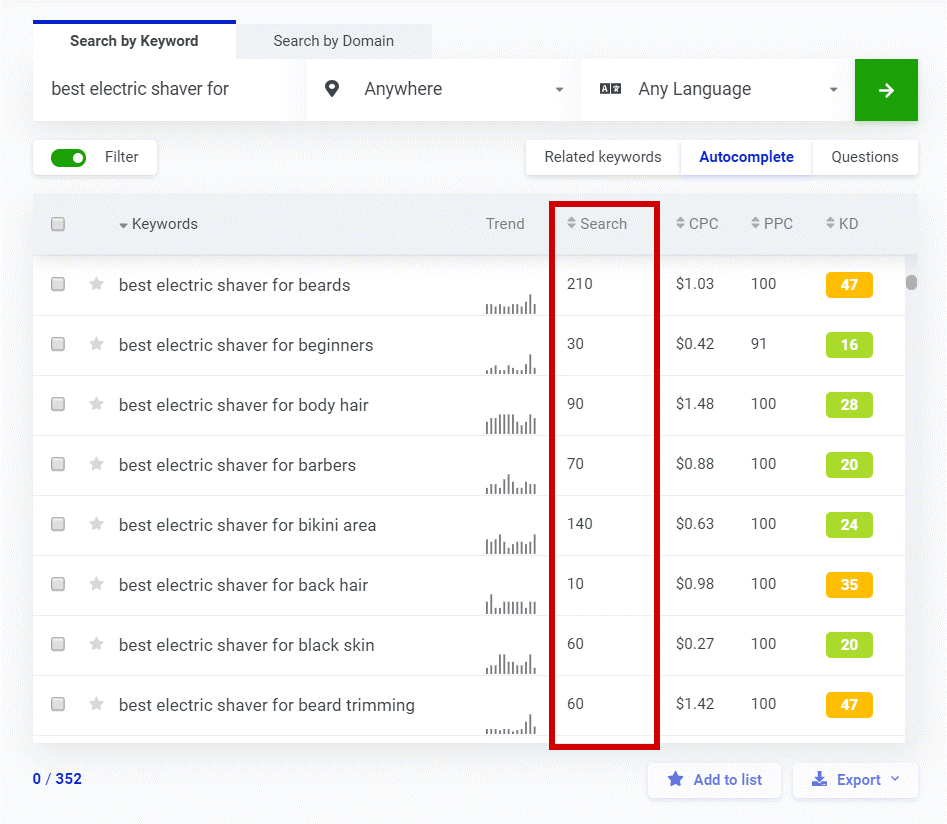
You now have many options with a search volume of less than 250. You can add other criteria to the filter such as a max KD of 15, 20, 25, etc.
Find the number of websites with titles exactly matching those in the list:
Use Google's advanced search command "allintitle". Insert "allintitle" followed by the search phrase without spaces or quotes to get the results.
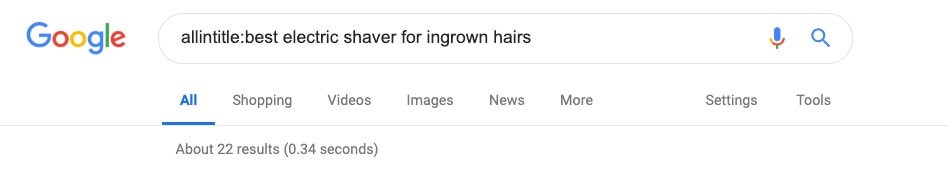
We note that there are 22 results, which allows us to incorporate them into the KGR formula. KGR = ("allintitle" results) divided by (search volume). In our case, the KGR is 0.14, which corresponds to a KGR compliant term.
KWFinder also provides excellent parameters for each keyword, allowing you to analyze competition without leaving the application, saving a significant amount of time.
The challenge of finding KGR terms:
Finding keywords is a skill that can be improved over time. Of course, the use of tools like KWFinder can make the task easier, but it is important to dedicate the necessary time to it.
Calculating the KGR score can be easy and quick. However, the real challenge lies in researching the right KGR terms to target. Here are some tools that can help you uncover KGR terms that will be easy to rank:
UberSuggest: The UberSuggest SEO tool provides information on a keyword's monthly search volume, the main keywords a site ranks for, new keyword suggestions, and an estimate of the level of competition in organic and paid SEO.
SpyFu: SpyFu is a free tool that allows you to visualize the keywords used by your competitors. It allows you to scan the sites in your industry to get a preliminary list of keywords, which you can refine later.
Keyword Surfer: Keyword Surfer is a free extension that allows you to view search volumes, cost per click (CPC), keyword suggestions, and related terms for each new search you perform on Google. Once the tool is installed, data is automatically and instantly displayed in Google searches.
The keyword ratio in SEO: What is the right keyword density?
Keyword density is a measurable indicator that denotes the number of appearances of a keyword in a given article, also referred to as keyword frequency.
Keyword density allows SEO experts to determine if their main keyword is sufficiently present in a webpage's content.
The keyword density index is simply the rate of presence of the targeted keyword in the written content.
This indicator is obtained using the following formula:
DI = (NO/NT) x 100
DI: Keyword density index
NO: Number of occurrences of the keyword in the article
NT: Total number of words in the article
Most SEO experts estimate that the ideal keyword density is around 1 to 2%. This means the target keyword appears approximately one to two times for every 100 words. At this rate, the keyword appears often enough to indicate to search engines the subject of the page, without over-optimizing the page with keywords.
In conclusion, the Keyword Golden Ratio is likely one of the best techniques for optimizing your SEO. It can change your perspective on long-tail keywords, so that you can ensure your content receives the attention it deserves. The key is to target keywords that aren't overly competitive, and the KGR rule is one way to achieve this.
Most SEO experts believe an ideal keyword density lies between 1 and 2%. This means that the target keyword should appear about one to two times for every 100 words. At this pace, the keyword is present enough to show search engines the subject of the page, without overloading the page with keywords.
Conclusion
Ultimately, the Keyword Golden Ratio is one of the best techniques to optimize your SEO. This can change your perspective on long-tail keywords, thereby ensuring that your content receives the attention it deserves. The goal is to target keywords that aren't too competitive, and the KGR rule is one way to do this.






